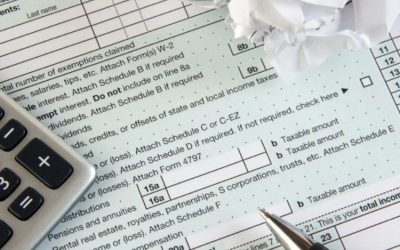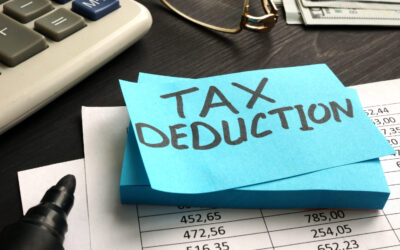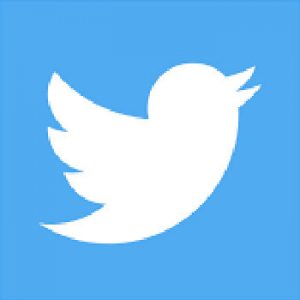Blog
IRS Online Tools for Year-Round Tax Help
IRS Online Tools for Year-Round Tax Help
Help is just a click away. Getting year-round tax help from the IRS is easier than ever before. The IRS website has many online tools that you can use to get the service you need. Greg, an engineer by profession knows this, so he never shies away from visiting the IRS website for his tax-related queries. For example, with IRS.gov you can e-file your tax return for free, easily check the status of your refund, or get many of your tax questions answered.
Here are some of the online tools that the IRS offers to make filing your taxes less taxing:
IRS Free File.
You can use IRS Free File to prepare and e-file your federal tax return for free. Free File will do much of the work for you with brand-name tax software or Fillable Forms. If you still need to file your 2018 tax return, Free File is available through Oct. 15, annually. The only way to use IRS Free File is through the IRS website.
- Where’s My Refund?
Checking the status of your tax refund is easy when you use Where’s My Refund? You can also use this tool with the IRS2Go mobile app.
- Direct Pay.
Use our Direct Pay service to pay your tax bill or pay your estimated tax directly from your checking or savings account. Direct Pay is safe, easy and free. The tool walks you through five simple steps to pay your tax in one online session.
- Online Payment Agreement.
If you can’t pay your taxes in full, apply for an Online Payment Agreement at https://www.irs.gov. The Direct Debit payment plan option is a lowest-cost hassle-free way to make monthly payments.
- Withholding Calculator.
If you got a larger refund or owed more tax than you expected when you filed your tax return, you may need to change the amount of tax taken out of your paycheck. The Withholding Calculator tool can help you complete a new Form W-4, Employee’s Withholding Allowance Certificate to give to your employer.
- Get Transcript.
If you apply for a loan or student financial aid, you may need to get a tax transcript. With Get Transcript, you can download and print your transcript or ask the IRS to mail it to your address of record.
- Interactive Tax Assistant.
Use the Interactive Tax Assistant tool to get answers to common tax questions. The tool will guide you step-by-step to the answer to your question based on your situation.
- Tax Map.
The IRS Tax Map gives you a single point to get tax law information by subject. It integrates your topic with related tax forms, instructions and publications into one research tool.
- IRS Select Check.
If you want to deduct your gift to charity, the organization you give to must be qualified. Use the IRS Select Check tool to see if a group is qualified.
And remember, you can always contact Azmoneyguy or your tax professional. They are there to help you save taxes. Always ask your advisor before making big financial decisions and to prevent a mistake!
Related Blog Posts
Common Tax Filing Mistakes
Learn how to pass on more of your wealth to your heirs and pay less to the government before it's too late! Click here...Address & Map(602) 264 - 9331CLIENT PORTALAddress & Map(602) 264-9331[DISPLAY_ULTIMATE_SOCIAL_ICONS] Here we are at the April tax...
Tips about Taxable and Nontaxable Income
Learn how to pass on more of your wealth to your heirs and pay less to the government before it's too late! Click here...Address & Map(602) 264 - 9331CLIENT PORTALAddress & Map(602) 264-9331[DISPLAY_ULTIMATE_SOCIAL_ICONS] If there is an income, there...
Itemizing vs. Standard Deduction: Five Tips to Help You Choose
Learn how to pass on more of your wealth to your heirs and pay less to the government before it's too late! Click here...Address & Map(602) 264 - 9331CLIENT PORTALAddress & Map(602) 264-9331[DISPLAY_ULTIMATE_SOCIAL_ICONS] When you start planning early,...
Do You Owe The IRS?
Learn 5 Secrets The IRS Doesn't Want You To Know.
Click on the button below to get FREE access to this exclusive content.
Get Expert Tax Advice from an expert
Mr. Hockensmith has been a guest newscaster for national and local TV stations in Phoenix since 1995, broadcasting financial and tax topics to the general pubic. He has written tax and accounting articles for both national and local newspapers and professional journals. He has been a public speaker nationally and locally on tax, accounting, financial planning and economics since 1992. He was a Disaster Reservist at the Federal Emergency Management Agency, for many years after his military service. He served as a Colonel with the US Army, retiring from military service after 36 years in 2008. Early in his accounting career, he was a Accountant and Consultant with Arthur Andersen CPA’s and Ernst & Young CPA’s.
Build strategies, build confidence, build your business.
We are ready to do business with you
Email: [email protected]
Tel: (602) 264-9331 (24x7)
Address:
3404 West Cheryl Drive
Suite A-170
Phoenix, AZ, 85051